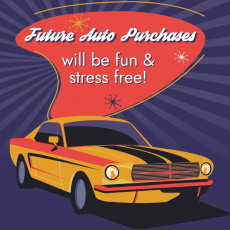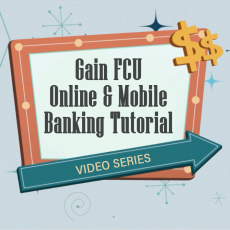Search
Frequently Asked Questions About ""
- What is the difference between an appraisal and an inspection, and what is required?
An appraisal is an estimate of the market value of the home that you are buying and is accomplished by comparing your home to several homes like it that have sold in the last 6 months or so. An appraisal of the home you are buying will be required by your lender.
A home inspection is a more detailed analysis of the home that you are buying and may include items such as appliances, electrical systems, heating and air conditioning, structural integrity, etc. An inspection is generally not required unless the appraiser notes obvious problems with these areas, but is always a good idea if you are buying a previously owned home.
- Can I log in to Online Banking using my fingerprint or facial recognition?
Yes. First, you must have the Gain mobile app installed on your device. Then, you must enable fingerprint or facial recognition under Settings. Once you do so, you can then use your fingerprint or facial recognition to log in to the mobile app or online banking via Quick Login.
- What is a pre-approval in regards to homebuying, and why do I need one?
A mortgage pre-approval is an important part of the home buying process. Potential home buyers should contact a lender they trust to handle this important step. The lender will need a 2 year history of residence and employment, checking/savings/retirement information, and detailed information on your income just to name a few. Most sellers will want a potential buyer to be pre-approved.
- If my card was not able to be verified by a mobile wallet app, who do I contact?
There are times for enhanced security that there may be an additional verification steps before your card can be activated for the digital wallet service. We can assist you during business hours at (818) 846-1710 to get you activated promptly.
- Will Card Controls work for my Home Equity credit card?
Yes, all cards will be available, including the Home Equity card.
- Do I need any special software to use Online Banking?
No. You just need the software that you would usually use to access the internet, including a web browser. There are no special Online Banking disks or software required or available.
- If I make a transfer between my accounts in Online Banking, how soon are my funds transferred?
Online Banking operates in real-time, so transactions are reflected on your account immediately.
- What does the Credit Union use my address for?
We'd like to have your current email address on record as a way of notifying you regarding important account information. From time to time, we may also send you notification about special offers or other information. We respect our members' privacy, and will never sell or give your email address to anyone.
- Why can't I login to Online Banking?
You may be locked out. As a security feature, if you unsuccessfully attempt to log in to Online Banking three times, online access will be denied for your account. This is to prevent someone from trying to guess your password. If you are having difficulty logging in, please call the Credit Union at (818) 846-1710 or (800) 622-3328.
- The contact information listed on my Online Banking account is incorrect. What do I do?
You will need to call us at (818) 846-1710 or toll-free at (800) 622-3328. to update your contact information.
A one-time PIN will be sent via text or e-mail the first time you log into Online Banking. It is important to ensure we have your correct information, so you are not delayed. - What are closing costs in regard to homebuying, and how much are they?
Various fees and expenses payable by the seller and buyer at the time of a real estate closing. Costs may include: commissions, title insurance premiums, recording fees, inspection and appraisal fees, etc.
- Will any features be removed in the conversion to Advanced Online Banking?
No, all current features will still be available, they’ll just have a refreshed look and improved experience.
- If I am a joint owner can I adjust the spending limits with Card Controls?
If you have a login to the account on Advanced Online Banking, you will be able to adjust limits on that card with Card Controls.
- How does the voice assistant work?
When calling (818) 846-1710, simply begin by asking the voice assistant a question or tell it why you’ve called, and it will search to find the answer for you. The voice assistant is more advanced than old, automated phone systems, and you can speak to it naturally.
- Is the voice assistant easy to use?
Yes, although the voice assistant is not human, it will ask if you need further assistance, slow down and speed up on request, repeat information if required, and ask if you are still there.
- Does Gain have a coin counting machines?
Yes! Stop by today and turn your loose change into cash effortlessly! Our self-service coin machine is free for amounts up to $1,000 per year for Members; a 10% service fee applies thereafter. Non-members are also welcome to use the machine for a 10% service fee.
Coin machine availability is not guaranteed and may be temporarily unavailable due to maintenance. Fees and limits may change without prior notice.
- When does the voice assistant work best?
The voice assistant is actively listening to recognize your voice and may have trouble understanding you if you are in an area with background noise. Calling from a quiet area works best when talking to the voice assistant.
- Is the voice assistant secure?
Yes! During certain transaction requests, the voice assistant will need to ask questions to authenticate your identity.
- How much do I need as a down payment to qualify for a home loan?
Down payment amounts can vary anywhere from 3%-10%. On average lenders require 5% down.
- Can the sellers pay the closing costs on my home purchase?
Yes, it may be possible for the sellers to pay for most or all of your closing costs, provided that you have satisfied the minimum down payment requirement of 3%.
- Why is Gain upgrading to Advanced Online Banking?
We’re upgrading to provide you with enhanced features, better money management tools, stronger security, and a modern design to make managing your finances easier than ever.
- Are the spending limits established by Card Controls permanent?
Spending limits are "set and forget." So in order to change the limit you would need to adjust it again in the app. Please Note: The spending limit displayed in the mobile app is subject to your credit limit on credit cards and your available balance on your debit card.
- What type of loans does Gain offer?
• Mortgage and Refinance
• Home Equity and Home Equity Lines of Credit
• New and Used Vehicles (purchase and refinance)
• RV
• Personal
• Credit Cards - Will I be able to get information that came with my paper statement, like the Better Banking Newsletter if I choose eStatements??
Yes. You can still receive the credit union news you're used to getting - like the Better Banking newsletter - online when you log into Online Banking and select "eStatements" from the "Account Information" menu on the top left. In addition to selecting your statements, you also have the ability to view current and previous issues of the Better Banking Newsletter as well as other announcements, notices and current rates.
- There is a section within "Your Credit Score" on the site that features both Gain product offers and financial education articles. Why am I seeing this?
Based on "Your Credit Score" information, you may receive offers on products that may be of interest to you. These offers may have lower interest rates than the products you already have. The educational articles, written by the SavvyMoney team, are designed to provide helpful tips on how you can manage credit and debt wisely.
- Is the money available immediately when I make a Mobile Deposit?
Yes. The full amount (up to your daily limit) is available, excluding any holds that may apply.
- Why do I need to provide my email address to sign up for eStatements?
We are required by law to notify you each time that an eStatement becomes available. This notification is delivered via an email message to your email address (it is not possible for us to notify you of eStatement availability by any other method). Rest assured, we will never transmit any sensitive or personal information via email or ask you to transmit any of your account information via email. Additionally, you can be assured that we will never sell your email address to anyone for any reason.
- How often is my credit score updated in "Your Credit Score"?
As long as you are a regular online or mobile banking user, your credit score will be updated every month and displayed when you login to "Your Credit Score" through online or mobile banking.
- Is my information shared with merchants or stored in my mobile device when i use a mobile wallet?
Your account number is never shared with the merchant and is not stored on your mobile device. Your digital wallet has a unique digital account number provided under your card number. For security, this number is associated with your mobile device, not your account number, therefore the digital card number differs from your plastic card number. When using the digital wallet nothing has changed with your plastic card or your account.
- What is Apple Pay® or Google Wallet?
They are mobile payment and digital wallet services that allow you to make contactless purchases using your Gain Debit or Credit cards at participating merchants using your compatible device. Once your card is added to the app, you can pay for purchases at participating merchants' electronic payment terminals as well as online.
- If the sellers are not paying the closing costs on my real estate purchase, then how are they paid?
If the sellers are not paying for your closing costs, then you are responsible for paying these at closing. You will be given credit for anything that you have already paid ($350 is typically paid in advance for credit report and appraisal, and your first year of homeowners insurance is purchased in advance) prior to closing but will need to provide the remainder, along with any down payment you may have, in the form of a certified check made out to the title company.
- How do I know if merchants participate in contactless payments?
Look for merchants who display the Apple Pay® or Google Wallet logos during checkout. You can also download the Mastercard NearbyTM App to find participating contactless merchants.
- Which of my Gain FCU cards can be used with Apple Pay® or Google Wallet?
Any Gain MasterCard® Debit or Credit card can be used with Apple Pay or Google Wallet.
- Are there fees for using Apple Pay® or Google Wallet?
No, Gain offers this service free of charge to its members.
- Is there a fee for using eStatements?
No. eStatements are a free service. You may also access up to 18 months of your eStatement archives at no cost - which saves on the fees to request paper statement copies.
- Does Gain provide foreign currency exchange?
Unfortunately, Gain does not provide foreign currency exchange services at this time.
- How long should I keep my check once I Mobile Deposit it?
Gain FCU requires that you retain any check deposited through Mobile Banking for sixty (60) days. After the sixty (60) days, you should securely destroy the check.
- What are "points" in regards to Home Loans?
Points are finance charges paid by the borrower at the beginning of a loan in addition to monthly interest. Each point equals one percent of the loan amount. By paying these "points," your interest rate is lowered for the life of the loan.
- How much will my monthly mortgage payments be?
Your monthly payments are broken down into principal/interest, PMI (Private Mortgage Insurance), taxes, and insurance. The principle and interest portion of your payment is based on your loan amount, your interest rate, and the term (length) of your loan. PMI is a monthly fee that is required if you put less than 20% down. Taxes and Insurance refer to the monthly (annual divided by 12) cost of your property taxes and homeowners insurance.Be sure that you understand and are comfortable with your total monthly payment (what you will write a check for each month) before deciding to purchase a home.
- Why does Gain use a telephone voice assistant?
We thrive on delivering an exceptional Member experience; with telephone voice banking, we can serve our Members when they want to be served, night or day.
- May I use Zelle when banking with Gain?
Zelle is not currently available for Gain Members, but check back soon! You can find the latest updates at GainFCU.com/OLB.
- Can Members use "Your Credit Score" on mobile devices?
Yes, "Your Credit Score" is available for both mobile and tablet devices and is integrated into our Gain Mobile Banking app.
- What is the long Document ID number in the statement section, and why do I see it?
The long Document ID is required to access certain documents. We are working on removing this information from view in the future.
- Are you currently hiring or are there any jobs available at Gain FCU?
Thank you for your interest in working at Gain! When open positions are available, they are listed at GainFCU.com/Careers.
- Will my Biometric login work with Advanced Online Banking?
Yes, but biometrics will not work on the first login. You will need to set up biometric login with your device after your first login.
- Will I be able to connect my Gain accounts to Quicken or QuickBooks with Advanced Online Banking?
Yes, you can continue to connect your Gain accounts to Quicken and QuickBooks for seamless financial tracking.
- Is Bill Pay available in Advanced Online Banking?
Yes, Bill Pay will be available.
- Will my account numbers or routing number change in the transition to Advanced Online Banking?
No, your account and routing numbers will remain the same.
- Will there be any downtime during the upgrade to Advanced Online Banking?
Yes, we’ll notify you in advance of any temporary service interruptions.
- Do I need to update my Mobile App after the transition to Advanced Online Banking?
Yes, you’ll need to download the new Gain Mobile App, which can be found in the App Store or Google Play.
- What features are new in Advanced Online Banking?
The new system includes helpful money management tools like Future View, Categories, My Spending, and Spendable Balance, plus enhanced transfer options for more flexibility and control, and co-browsing assistance via screenshare.
- Can the joint owner on my account use Online Banking?
Yes, joint owners can access the account in the same way that you do. Joint owners can register for their own access.
- Can I make Mobile Deposits with Advanced Online Banking on the Mobile App?
Yes, mobile deposit is available for both personal and business accounts.
- Are branch or Call Center hours changing in response to Advanced Online Banking?
Yes, additional Call Center staff will be on hand from 10:00 am to 5:00 pm PDT on Saturday, September 6th and Sunday, September 7th.
- Do I have to use desktop online banking to access the Gain mobile app?
No. You can register directly on the mobile app or through a web browser. Once registered, you’ll use the same username and password to log in on both the mobile app and online banking.
- Can I validate pending external accounts with Advanced Online Banking on the mobile app?
Currently, Pending External accounts can only be validated using the desktop version of Advanced Online Banking. The mobile app does not support this feature.
- Are account notifications sent in real-time?
No. Notification alerts are sent five times a day at 7:00 am, 10:00 am, 1:00 pm, 4:00 pm, and 7:00 pm Pacific Time.
- Can I update my profile information via Advanced Online Banking?
Yes, the Profile Settings allow you to edit or update your profile information such as Contact Information, Password, or Security Questions.
- How can I update my Multi-Factor Authentication (MFA) settings in Advanced Online Banking?
Go to Services & Settings and select Security Code Delivery under Security Settings to update your MFA preferences.
- Will my scheduled transfers carry over to Advanced Online Banking?
Yes, all existing internal and external transfers will be carried over.
- When is the next Shred Day event?
When Shred Day dates are announced, they can be found at GainFCU.com/Shred-Day.
- Can I pay bills with Online Banking?
Yes, you can enroll in Bill Pay (a free service) and immediately start paying your bills. Once you've logged into Online Banking, simply select Bill Pay and follow the prompts to set up your bills.
- Will there be any delays in receiving my statements due to Advanced Online Banking?
No, your statements will be delivered on schedule.
- Will my Bill Pay payees transfer over to Advanced Online Banking?
Yes, all your current payees will transfer automatically.
- Do I need to register to use Online Banking?
Yes, visit GainFCU.com/Register for instructions or call us at (818) 846-1710 or toll-free at (800) 622-3328, and we will assist you in setting up your Online Banking access.
- Will I still have access to past statements in Advanced Online Banking?
Yes, you’ll be able to view your past statements.
- Which mobile devices and operating systems are supported for Advanced Online Banking?
Our platform supports the following mobile devices and operating systems:
- Apple Devices:
- OS: iOS 13 or later
- Supported Models: iPhone 6s and above
- Android Devices:
- OS: Android 10 or later
- Supported Models: Various devices (compatibility may vary by manufacturer)
- Apple Devices:
- What web browsers are supported by Advanced Online Banking?
All major web browsers are supported.
- Are alerts available in Advanced Online Banking?
Yes, you can manage and view alerts under the "Alerts" section.
- Can I add notes or categories to my transactions in Advanced Online Banking?
Yes, you can add memos and update categories for your transactions.
- How can I manage my card settings in Advanced Online Banking?
Card settings can be managed through the Card Controls section.
- Will I need to re-enroll in Advanced Online Banking after the upgrade?
No. You’ll simply verify a few personal details and log in with your existing username (all lowercase).
- What if I need help signing in or registering for Advanced Online Banking?
You can get help by visiting a branch, using online chat, or calling us. All of our contact methods can be found at GainFCU.com/Contact.
- What should I do if my Online Banking account has been locked?
If your account has been locked via Telephone Banking and/or the previous Online Banking System, please reach out to our Contact Center or visit a branch. All of our contact options are listed at GainFCU.com/Contact.
- Can I connect my credit union accounts to apps like Rocket Money, YNAB, or Acorns?
Some members choose to link their accounts to third-party financial apps like Monarch Money, YNAB, Quicken Simplifi, Empower, Rocket Money, Chime, or Acorns. While these apps may work, we do not officially support them and cannot guarantee a reliable connection. For any issues, please reach out to the app’s support team directly, as the credit union and our Digital Banking provider do not provide support for these services.
- How can I volunteer at Gain?
Gain believes everyone ought to have access to fair and honest banking services. If you feel the same way, we’d love for you to consider enrolling as a Gain Volunteer.
Find more information about becoming a volunteer at GainFCU.com/Volunteer.
- Will my account nicknames transfer over to Advanced Online Banking?
Yes, all your account nicknames will carry over.
- What if I forget my password for Online Banking?
You can reset your password by clicking on the "Password Reset" prompt at the bottom of the Online Banking login box. If you still cannot access Online Banking please call us at (818) 846-1710 or (800) 622-3328 during business hours, and we will assist you.
- Am I eligible to join?
There are many groups that qualify for membership:
1) Immediate family member of a current Gain FCU member.
2) Employee of one of the following companies:
- City of Burbank, California
- Burbank City Employees Association
- FotoKem Film and Video
- Burbank Community YMCA
- International Alliance of Theatrical Stage Employees IATSE Local 33
- Handy Market Burbank
- Deluxe Laboratories Entertainment Services Group Inc.
- Other groups as defined by our full Field of Membership documentation
3) A member of one of the following organizations:
- Friends of the Burbank Public Library1
- Burbank Historical Society1
- Community Impact Fund
- Members of the Burbank Association of Realtors
- Other groups as defined by our full Field of Membership documentation
4) Certain geographic locations are eligible as well. Ask for more details or visit our full Field of Membership documentation.
Spouses of persons who died while within the field of membership of this credit union; employees of the credit union; persons retired as pensioners or annuitants from the above employment; members of their immediate families or household; and organizations of such persons. As it relates to eligibility to join this credit union, immediate family member is defined as a spouse, child, sibling, parent, grandparent or grandchild if not living in the same residence. This would include stepparents, stepchildren, stepsiblings and adoptive relationships. Household is defined as persons living in the same residence and who maintain a single economic unit, including any person who is a permanent member of or participates in the maintenance of the household. Temporary employees described in the above field of membership are eligible to join the Credit Union. Burbank Police Reserves and the Police Chaplains are considered employees of the City.
1 In order to qualify for membership through our community organizations, you must reside in Southern California---Los Angeles, Ventura, Orange, Riverside, San Bernardino, Santa Barbara, San Diego, and Imperial Counties- Zip Codes 90000-93599). When you join through Gain Federal Credit Union, becoming a member of Friends of the Burbank Public Library or Burbank Historical Society will be discounted to $10. Joining Community Impact Fund requires no donation.
Questions? Give us a call at (818) 846-1710
- Do I need to re-enroll in Apple Pay® or Google Pay after the transition to Advanced Online Banking?
No, you won’t need to re-enroll in Apple Pay® or Google Pay after the upgrade.
Your ability to use Apple Pay® or Google Wallet may not be available at all locations where your Gain Mastercard is accepted. Apple Pay is a trademark of Apple Inc. Google Wallet is a trademark of Google LLC. Gain Federal Credit Union is not affiliated with and is a separate entity from Apple Inc. and Google LLC. Mastercard is a registered trademark, and the circles design is a trademark of Mastercard International Incorporated.
- What do I need to get started with becoming a Member?
When you're ready to open your account you will need just a few items to get started. Have these ready for online application or in person.
- Social Security Number
- Valid Government Issued picture ID (If your address on the application does not match the address on your license or ID, please provide a utility bill (water/power, gas, cable/internet) for verification.)
- $5.00 deposit (your membership share/deposit)
- Check your eligibility for membership. If you do not currently belong to one of our qualifying groups, you may join a community organization of your choice:
- Friends of the Burbank Public Library1; a volunteer non-profit organization which helps expand public awareness, and fund special programs at Burbank's libraries. Read more about it.
- Burbank Historical Society1; committed to collecting and preserving the rich history of the community of Burbank. Visit their website.
- Community Impact Fund*; an organization with a mission to partner with employers to empower A.L.I.C.E. (Asset Limited Income Constrained Employed) individuals towards financial security. Visit their website.
1 In order to qualify for membership through our community organizations, you must reside in Southern California---Los Angeles, Ventura, Orange, Riverside, San Bernardino, Santa Barbara, San Diego, and Imperial Counties- Zip Codes 90000-93599). When you join through Gain Federal Credit Union, becoming a member of Friends of the Burbank Public Library or Burbank Historical Society will be discounted to $10. Joining Community Impact Fund requires no donation.
Questions? Give us a call at (818) 846-1710
- Will "Your Credit Score" share my credit score with Gain Credit Union?
No, your "Your Credit Score" is a service to help you understand your credit health, how you make improvements in your score and ways you can save money on your loans with Gain.
- If I have a freeze on my credit report, can I still use "Your Credit Score"?
Yes. You will have complete access to review your credit score and credit report. However, a message will appear on the screen alerting you of a freeze on your credit report.
- What if I'm not eligible to use Mobile Deposit?
Call us at (818) 846-1710 and we will review your account.
- Are there limits on the number of transfers I can make?
There are no limits on transfers from Gain FCU checking accounts or lines of credit. However, federal regulations (Reg. D) limit the number of electronic transfers from savings accounts to a maximum of six per month. The maximum of six includes electronic transfers made via other methods, such as ATM.
- Does my eStatement contain the same information as a paper statement?
Yes. Your eStatement contains the same information that a paper statement does. The eStatement itself is a Portable Document Format (pdf) version of your paper statement and looks exactly like the paper statements you're used to receiving.
- If I do not receive an email notification, does this mean my most recent statement is not available?
No. Your most current statement is always available to you any time you log in to your account through Online Banking and select "eStatements" - regardless of whether you receive an e-mail notification.
If you do not receive an e-mail notification, it may be because:- Your email address has changed. You can update your email address by logging into Online Banking and clicking on the "Settings" at the top then click on "Change Email" from the left menu.
- You enrolled for the eStatements service using an incorrect email address. We will attempt to contact you by mail if we believe you have provided us with an incorrect email address. However, you can correct your email address at any time in Online Banking.
- Your email notification was delayed or deleted by one of the servers transmitting Internet communications that are not in our control. There are many reasons why this could happen, including:
- user-defined filters to protect against Spam and,
- mailbox size restrictions common to many freeware programs such as Hotmail.
Please check with your email provider if you believe these reasons are preventing our email notification from reaching you.
- The statement you expect to be notified about is not yet available. This may be because the date you are expecting notification is within the current statement period and a statement has not yet been produced or, the statement is not yet available (we will attempt to make statements available within 48 hours of the first day of the month).
- You are not enrolled in the eStatements service. To enroll, simply log into Online Banking and select "eStatements" under the "Account Information" menu on the top left.
- Can I print or save my eStatement?
Yes. If your computer has access to a printer, you may print any eStatement file from the Adobe® Acrobat® Reader® software by selecting the printer icon in the tool bar at the top of the page. Or, choose the "File" menu in the upper-left hand corner of the screen and select "Print" (Ctrl+P). You can save your eStatement from the Adobe® Acrobat® Reader® software by selecting the diskette icon in the tool bar at the top of the page. Or, choose the "File" menu in the upper-left hand corner of the screen and select "SaveA Copy" (Ctrl+Shift+S).
- What does Mobile Deposit cost?
Gain FCU's Mobile Deposit feature in our Mobile app is free to use. However, your data plan may have fees which will apply.
- What is Gain's routing number?
322274116
- Which accounts can I access with Online Banking?
You can access all of your Gain FCU saving and checking accounts, as well as your Mastercard, vehicle loans and home equity loans.
- What will happen to my accounts?
Your current PDFCU account will be transferred over to Gain FCU.
- How secure is Online Banking?
Very secure. Gain Federal Credit Union uses state of the art network security to ensure the protection of your account information. Refer to our Security Center for detailed information on steps we take to protect your accounts.
- Extended Warranty
Doubles most manufacturer or U.S. store brand warranties for up to one additional year.
- Will the Pacoima branch remain open?
Yes, the Pacoima branch will remain open and the new hours will be:
Monday – Thursday 9:00 am – 5:00 pm
Friday 9:00 am – 6:00 pm - Why do credit scores differ?
There are three major credit-reporting bureaus—Equifax, Experian and Transunion—and two scoring models—FICO or VantageScore—that determine credit scores. Financial institutions use different bureaus, as well as their own scoring models. Over 200 factors of a credit report may be taken into account when calculating a score and each model may weigh credit factors differently, so no scoring model is completely identical. No matter what credit bureau or credit scoring model is used, consumers do fall into specific credit ranges: Excellent 781–850, Good 661-780, Fair 601-660, Unfavorable 501-600, Bad Below 500.
- Is there a limit on the deposit amount or number of deposits I can make?
Each member is allowed to deposit $3,000 - $25,000 per day depending upon your average daily balance.
- Can I use Online Banking directly from Quicken?
Yes. You can access your account history directly from Quicken or use your web browser to log into Online Banking and export a QFX or CSV file to import into Quicken manually
- What is a merger?
A merger is a union of two organizations that have a common goal. In this case, our goal is to serve our Pacoima Development FCU members and their surrounding community.
- What will happen to my Certificate of Deposit?
All Certificate of Deposit accounts will transfer over to Gain FCU at the current rate and term.
- Will I be able to continue my payroll deduction?
You will need to provide your new Gain FCU account number and routing number (322274116) to the HR/Payroll department or government agency which deposits the funds to your account.
- Who is eligible for eStatements?
All personal accounts are eligible to receive eStatements.
- Price Protection
Can refund the difference if you buy something and then see it advertised for less within 60 days of the date of purchase.
- Will the branch still be open on Saturday?
After August 3, 2019 the branch hours will change and the Pacoima branch will no longer be open on Saturday.
- Are eStatements safe?
Yes. Your eStatement is stored on a secure server and transmitted to your Internet browser using 128-bit encryption. Only you can access your eStatement using your Online Banking member number and password.
- What if my account information isn't correct or doesn't appear on Online Banking?
Please call (818) 846-1710 or (800) 622-3328 during business hours.
- Are there limits on how many times a day I can login to Online Banking?
There are no limits on how often you can use Online Banking. Use it whenever you like!
- What apps support the Mobile Deposit feature?
Currently, the downloadable apps for Android & Apple iOS devices are supported. Apple devices must be running iOS 5.1.1 or later and have a rear facing camera. Android devices must be running Android 2.2 or later and have a rear facing camera.
- Can I use Online Banking from any location?
Yes, as long as you have access to an internet connection, you may use Online Banking from any location in the world, 24 hours a day.
- Will my account number be changed?
You will receive information in the mail regarding your account number.
- I have a loan with UAW FCU. Will my payment date change?
Your UAW FCU loan due date will remain the 28th of the month.
- Why can't I receive the statement(s) on my joint account?
We are required by law to deliver statement notification to the primary account holder only. However, you may have eStatement access to your joint account(s) if the primary account owner has enrolled the account in the eStatement service and authorizes multiple account access. For more details about multiple account access, contact us at info@GainFCU.com.
- How much does Online Banking cost?
Online Banking and Bill Pay are both FREE to use.
- Identity Theft Resolution Services
Assists you with credit bureau notification and debit card replacement and provides you with an ID Theft Affidavit should you become the victim of Identity Theft.
- How do I notify the Credit Union if my email address has changed?
You can change your mailing address and your email address by logging in to Online Banking and clicking on the "Settings" button at the top. Then you can change your email address from the "Contact Info" section on the top left.
- Can my eStatement information be exported to other programs?
No, eStatements are produced as a PDF file and cannot be imported into other programs. You can download the files and save them to your computer.
- Can eStatement notifications go to more than one email address?
No, we can only send your eStatement notification to one email address.
- Will I receive my Credit Card statements electronically if I sign up for eStatements?
Yes. When you sign up for eStatements your monthly credit card statement will also be available online.
- How long is an eStatement available online?
We archive your eStatements securely online at no charge to you back to March 2003 for up to 18 months. This helps you cut down on the paper statements you save - and there are no fees to request past statements you need replaced (copies of statements prior to March 2003 may be available upon request, however fees may apply for this service).
- When will my eStatement be available?
In most cases, new statements will generally be made available by 12:00 noon on the 1st and 16th of each month - days before your paper statement would arrive in the mail.
- How do I prepare my check for Mobile Deposit?
On the back of the check please write "For Deposit Only to GFCU," include your member number and sign the check.
- Can I save my eStatement?
Yes. You can save your eStatement to your computer or disk from the Adobe® Acrobat® Reader® software by selecting the diskette icon in the tool bar at the top of the page. Or, choose the "File" menu in the upper-left hand corner of the screen and select "Save A Copy" (Ctrl+Shift+S).
- Who do I contact if I have questions?
You can call us at (818) 846-1710 or toll-free at (800) 622-3328 with any questions.
- Will the employees remain with the credit union?
Yes, we are pleased to have the current staff members join our team and become full-time employees of Gain Federal Credit Union.
- How do Members change their email address or other personal information?
If you access "Your Credit Score" program through your online banking, you have to do nothing! Your email address will get updated automatically in "Your Credit Score" when you update it in online banking. However, we always encourage you to inform the Credit Union of any contact information updates.
- Is there a fee for using "Your Credit Score"?
No. "Your Credit Score" is entirely free and no credit card information is required to register.
- Satisfaction Guarantee†
Can provide a refund of up to $250 if you are dissatisfied with a purchase and the merchant will not accept a return within 60 days of the purchase date.
†Certain restrictions apply. See mastercard.com/zeroliability for details.
- Card Controls can mark a "card lost no reorder" or "lost and reorder". What is the difference?
If you mark your card "Lost and No Reorder" that means your card will be blocked but you will not receive a new card. If you mark the card "Lost and Reorder" that will block your card and automatically reorder a new card for you that will be sent to the address you have on file with the Credit Union.
- Is the on/off capability of using Card Controls immediate?
Yes, when you select "on" or "off" that makes the card available or unavailable for use immediately.
- What if my one-time PIN for Mobile Deposit is expired?
If you receive a message saying that your one-time PIN has expired, give us a call and we will assist you.
- Will I have access to my transaction history in Advanced Online Banking?
Yes, your full transaction history will remain available.
- How does "Your Credit Score" differ from other credit scoring offerings?
SavvyMoney pulls your credit profile from TransUnion, one of the three major credit reporting bureaus, and uses VantageScore 3.0, a credit scoring model developed collaboratively by the three major credit bureaus: Equifax, Experian, and TransUnion. It's the engine behind "Your Credit Score". This model seeks to make score information more uniform between the three bureaus to provide consumers a better picture of their credit health.
- If Gain Credit Union doesn’t use "Your Credit Score" to make loan decisions, why do we offer it?
"Your Credit Score" can help you manage your credit so when it comes time to borrow for a big-ticket purchase—like buying a home, car or paying for college—you have a clear picture of your credit health and can qualify for the lowest possible interest rate. You’ll also see offers on how you can save money on your new and existing loans with Gain.
- How can I get cash or do transactions on my account?
Using your Gain FCU ATM you can still withdraw money, make deposits and view balances in real time at over 30,000 CO-OP ATMs nationwide. And with our Mobile App you can view your balances, make transfers, pay your bills, make check deposits and so much more from nearly anywhere.
- Can I use Online Banking directly from QuickBooks?
Not at this time. Currently, you must use your web browser to access Online Banking. You can export your account history to CSV and import that file into QuickBooks or any other money management software. Support for QuickBooks is coming soon!
- How can I get cash or do transactions on my Gain account?
Using your Gain ATM or Debit Mastercard, you can withdraw money, make deposits and view balances at over 30,000 CO-OP ATMs nationwide. And with our mobile app, you can view your balances, make transfers, pay your bills, make check deposits and so much more from nearly anywhere.
- Can a Joint Owner use "Your Credit Score"?
"Your Credit Score" pulls the credit score based on the information of the primary account holder. If a Joint Account would like to benefit from this service, they should sign-up for a savings account here they are the primary account holder.
- What is "Your Credit Score" and SavvyMoney?
SavvyMoney is a comprehensive Credit Score program we have partnered with to help you stay on top of your credit. It's the engine behind "Your Credit Score". You get your latest credit score and report, an understanding of key factors that impact the score, and can see the most up-to-date offers that can help reduce your interest costs. With this program, you always know where you stand with your credit and how Gain can help save you money.
"Your Credit Score" also monitors your credit report daily and informs you by email if there are any big changes detected such as: a new account being opened, change in address or employment, a delinquency has been reported or an injury has been made. Monitoring helps users keep an eye out for identity theft.
- What is "Your Credit Score" Credit Report?
"Your Credit Score" Credit Report provides you all the information you would find on your credit file including a list of open loans, accounts and credit inquiries. You will also be able to see details on your payment history, credit utilization and public records that show up on your account. Like "Your Credit Score", when you check your credit report, there will be no impact to your score.
- Will Gain Credit Union use "Your Credit Score" to make loan decisions?
No, we use our own lending criteria for making loan decisions.
- What if the information provided by "Your Credit Score" appears to be wrong or inaccurate?
"Your Credit Score" makes its best effort to show you the most relevant information from your credit report. If you think that some of the information is wrong or inaccurate, we encourage you to take advantage of obtaining free credit reports from www.annualcreditreport.com, and then pursuing with each bureau individually. Each bureau has its own process for correcting inaccurate information but every user can “File a Dispute” by clicking on the “Dispute” link within their "Your Credit Score" Credit Report. However, The Federal Trade Commission website offers step-by-step instructions on how to contact the bureaus and correct errors.
- Will accessing "Your Credit Score" ‘ping’ my credit and potentially lower my credit score?
No. Checking "Your Credit Score" is a “soft inquiry”, which does not affect your credit score. Lenders use ‘hard inquiries’ to make decisions about your credit worthiness when you apply for loans.
- Does "Your Credit Score" offer credit report monitoring as well?
Yes. "Your Credit Score" will monitor and send email alerts when there’s been a change to your credit profile.
- How do I sign up for eStatements?
Log in to Online Banking select "Statements & Documents". Complete the required information. Be sure to enter your correct email address. Then choose "Submit." We will send you an email to confirm we received your enrollment form. Your eStatement service will be set up the next business day after you enroll. You will receive the next month's statement as an eStatement and a paper statement. The following month, you will only receive an eStatement.
- How do I access my eStatement?
Once you've signed up for the eStatements service, we will send you an email message whenever a new statement is available. In most cases, you'll receive a message within 24 hours of the first day of the month, days before your paper statement would arrive in the mail. To access your eStatement, simply log into your account through Online Banking and select "Statements & Documents". You may then choose to access any one of your available statements.
- What will happen to my statements?
We are working to provide you with 12 months of your account statement history. We hope to have it available to you within the next 30-90 days. If you need your account history sooner, please call us at (818) 846-1710.
- What are eStatements?
Gain's eStatements are an electronic version of your paper statements. They look just like your paper statements, but you view them online.
- When will the merger take place?
The merger process has begun and will be completed Monday, July 29, 2019
- Why is PDFCU merging?
Pacoima Development FCU is looking to Gain FCU’s greater resources to reach more people in the community, while providing additional products and services to their membership.
- How do I set up Direct Deposit?
You will need to provide your new Gain account number and Gain’s routing number (322274116) to the HR/Payroll department or government agency which deposits the funds to your account.
- How can I set up online banking ?
Just contact the Call Center at (818) 846-1710 during regular business hours, and we’ll be happy to help you get set up.
- When can I call to get live assistance over the phone?
Our Call Center hours are Monday - Thursday, 9:00 am - 5:00 pm; Friday, 8:00 am - 6:00 pm; Saturday, 9:00 am - 3:00 pm.
- How do I get a copy of a check which cleared on my UAW FCU checking account?
If you need copies of check deposits made at the UAW FCU branch or drawn against your UAW FCU checking account, please call us directly at (818) 846-1710. There will be no fee to retrieve your UAW FCU account information.
- How do I get copies of my UAW FCU account, loan statements and other documents?
If you need statement copies or other information from your UAW FCU account, please call us directly at (818) 846-1710. There will be no fee to retrieve your UAW FCU account information.
- Mastercard Global Service
Provides 24/7 assistance with lost and stolen card reporting, emergency card replacement, emergency cash advance, as well as assistance with locating ATMs.
- How do I view my eStatement?
Simply log in to your account through Online Banking and select "Statements & Documents". Viewing eStatements requires the free Adobe® Acrobat® Reader® software. Reader allows you to open the .pdf file format of your eStatement. Simply select the statement you want to view. You'll notice that your eStatement looks just like your paper statement. Reader then provides you with many ways to view, zoom-in, zoom-out, search, print or save your eStatement.
- Will the UAW FCU branch on Nordhoff remain open?
No, the current UAW branch on Nordhoff Street will be permanently closing after the close of business on March 31, 2020. Our Pacoima branch at 13168 Van Nuys Boulevard is just a short commute to the north and will be able to service all your needs.
- What will happen to my automatic payments?
Automatic debits or payments (insurance, gym membership, utilities, etc.) on your UAW FCU checking and saving accounts or UAW FCU debit card will cease on March 31, 2020. Please notify the businesses, merchants, utilities or government institutions of this change by providing them with your new Gain account information.
- Who can I speak to regarding my auto worker benefits?
While we stand ready to assist with all your financial needs, we realize that UAW FCU provided a connection between their members from the auto industry and their benefits providers. To that end, we’d like to provide you with the following contact information, should you need it:
General Motor Employee/Retiree Phone numbers
GM Pension Fidelity GM Benefits 800-489-4646
Medical, Family Status Change 866-637-7555
COBRA 800-489-4646
Insurance/Basic Optional 800-489-4646
GM Vehicle Purchasing 800-235-4646
Social Security 800-772-1213
UAW Retiree Benefits Representatives
Judy Calhoun 866-782-6241 Gary Style 866-246-1428 - What is Online Banking?
Online Banking is a convenient and secure way to access your Gain account 24 hours a day, 7 days a week, through the Internet. With Online Banking you can:
- View your account balances
- View your account history
- Transfer funds between accounts in real-time
- Make payments by transfer to Credit Union loan accounts and credit cards
- Why can't I find a specific eStatement I'm looking for?
If you can't find a statement that you are seeking, it could be due to one of the following reasons:
- You have no Gain Federal Credit Union checking account and no electronic transactions such as ATM withdrawals, direct deposit of funds, telephone banking withdrawals or Online Banking withdrawals during the monthly statement period. If this is the case, statements are issued on a quarterly basis only. You may select the MARCH statement for the January-March statement period, the JUNE statement for the April-June statement period, the SEPTEMBER statement for the July-September statement period or the DECEMBER statement for the October-December statement period.
- The eStatement you selected does not exist. This may be due to selecting: a statement date before March 2003 or, a statement date of the current month or, a statement date in the future. Copies of statements before May 2003 are available upon request (fee may apply).
- What is required to sign up for eStatements?
Signing up for eStatements requires enrollment in the Online Banking , a free service available to all Gain Federal Credit Union members. Access to Online Banking requires an Internet connection and a browser supporting 128-bit security encryption. We recommend the latest version of Firefox or Microsoft® Internet Explorer. Once you have access to Online Banking you can then sign up for eStatements.
- Mastercard Airport Concierge
Provides a Meet and Greet agent to assist with flight connections plus, at select airports, expedited security/immigration processing.
- How does "Your Credit Score" keep my financial information secure?
"Your Credit Score" uses bank-level encryption and security measures to keep your data safe and secure. Your personal information is never shared with or sold to a third party.
- How do I find my Member number?
- Your Member number is on the physical Signature Card or Member Number card you received at the time you opened your Gain account.
- Online signups can find their Member number on the Signature Card or Direct Deposit form of their Membership materials (via DocuSign).
- On each account you hold, your Member number consists of the numbers in advance of the suffix (ex. If you see "1234-56", then your Member number is "1234."
- In Online & Mobile Banking via browser (until September 5th, 2025) click "Routing & Account Numbers" under "Accounts."
- In Online & Mobile Banking via app (until September 5th, 2025) click "Credit Score & More" to retrieve your account number.
- In Advanced Online Banking (after September 8th, 2025) via browser, you will see a masked version of each account number. Click the eye icon to reveal it.
- In our Advanced Online Banking Mobile App (after September 8th, 2025), click on a deposit or loan account, then click on the button for Account Details. You will see a masked account number. Click the "Show" button to unmask.
- If you require assistance in finding your Member number, call us at (818) 846-1710 or toll-free at (800) 622-3328.