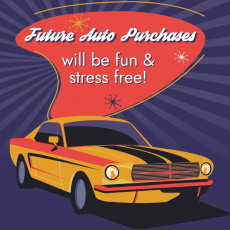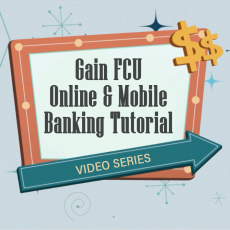Security Center
Be Wary: Fraud is Ever-Present
June 11th, 2025
The fraudsters have to get to you somehow, and they are relentless.
Be extra aware of the following:
- Be wary of unsolicited contacts, even if they appear to be from the Credit Union, and especially if they push for your Personal Identifiable Information (PII)
- This includes Social Security, account number (we already have it), Online & Mobile banking usernames and passwords, and debit or credit card numbers.
- Anytime you receive an unsolicited phone call, text, email, or social media message that seems suspicious, it is most likely a scam.
- Gain will never come to your residence or place of business to solicit or retrieve debit or credit cards or check books.
- Don’t click on any links sent in the messages.
- If you receive an unsolicited phone call, hang up, verify the caller’s number, and any other information that they relayed.
A legitimate business will never ask for personal information like your Social Security number. This only happens when you are asking a business for something, like applying for a loan.
Ask yourself the following:
- Would a lender ever call you out of the blue and ask for your bank account number? No.
- Does your bank call you periodically to update your Social Security number? No.
- Does the caller seem aggressive or pushy to keep you on the phone and ask for your PII? If yes; disconnect the call.
Do not give out sensitive information unless you are the one who initiated the conversation or transaction.
If you receive an unsolicited call from Gain, ask the person their full name and tell them you will call them back to confirm from the number on our website. If they refuse a call back or attempt to be hostile in any way (ex. threaten to disable your account), hang up. Then call us directly to report your encounter to a Gain team member.

We're always looking out for our members. In a world where it seems like new financial fraud schemes are hatched every day, that means we (and you) need an aggressive mindset when it comes to security. So... Welcome to our Security Center! Here you'll learn:Gain Peace of Mind
The safeguarding of your personal information is of the utmost importance to Gain and we have many safeguards and systems in place to take care of you, your identity, and your money. While we're always working to improve and stay ahead of fraudsters, here are a few lines of defense we'd like to highlight:
Your Friendly Neighborhood Tellers and Call Center Reps
Our first line of defense is as old-fashioned as it gets. Our frontline staff gets to know you and your banking habits. If they detect duress or unusual requests, they'll make sure everything is ok before proceeding with transactions. It may take an extra moment from time to time, but it's saved many members a whole lot of hassle.
Account Alerts in Online & Mobile Banking
Did you know that you can set up custom alerts from your account? Want to know whenever a large purchase is made using your card? Want to know when transfers are made above a certain amount?? You can receive alerts via text, email, and/or push notifications. You can use Online & Mobile Banking to set up notifications. Just look under "Messages & Alerts."
Verbal Passwords
Typing passwords is nice, but did you know you can set a verbal password on your account? That will help us be sure it's you over the phone or at the teller window. It's an extra proprietary step that remote scammers can't get ahold of. Just get in touch with our Call Center and set up a verbal password on your account today!
Card Controls
Card Control lets you immediately switch your cards on or off from your smartphone, desktop computer, or tablet, all in real-time when logged into Online & Mobile Banking. You can set a daily spend limit for each card to actively manage your expenses. Plus you can view your card billing information and expiration dates.
- Instantly switch card on or off
- Set daily spending limits
- Control all your cards including debit, credit & ATM
Just look for "Card Controls" in Online & Mobile Banking.
Seminars
We're always happy to be hosting and partnering with experts to provide seminars on a variety of financial topics. That includes seminars that give you the tools to avoid financial fraud. We're always adding new seminars, so find the current calendar at GainFCU.com/Seminars.
Secure Messaging
We're always happy to chat on the phone, in person, over social media, or the Live Chat feature available in Online & Mobile Banking. However, when it's time to discuss accounts and transactions, we have a special feature. It's called Secure Messaging and can be found via Online & Mobile Banking under "Messages and Alerts."
Geolocation
When you use the Gain Mobile App, we check to make sure your location makes sense. If it doesn't match your normal location usage, we may take additional security steps to verify your identity before approving a transaction.
Ways You Can Protect Yourself
Technology can help - but not without you. Gain has state-of-the-art systems to secure our computer servers and networks, and several additional layers of security to ensure your personal and account information remains safe and secure. However, there are other means by which criminals may try to steal your personal information or get you to part with your money that technology cannot prevent. Read below to get more information.
Layered Multi-Factor Authentication
Stronger protection for your accounts through enhanced security
Online Banking is a convenient and secure way to manage your Gain accounts, review transactions, pay your bills, and more from your home computer, laptop, or mobile device. We've added a new layer of security which means your transactions and accounts are even safer. These changes are in response to recent government regulations that are intended to help prevent identity theft and fraud.
How does it work?
Currently, when you log in to online banking you may be asked to answer a challenge question to access your account. With the new layer of security, additional questions may be asked or you may be required to enter a unique security code.
Keep Your Contact Information Up To Date
Your contact information must be up-to-date. Having your most current information in online banking will ensure that your online banking sessions run smoothly and let us know that you're you when you call or visit. You can update your information by logging into online banking and clicking on "Settings" at the top of the screen.
Get Your FREE Credit Report Today
We have partnered with SavvyMoney to bring you a comprehensive credit program that offers instant access to your credit score along with personalized tips on how to improve or maintain an already great score. We call it "Your Credit Score."
It's built right into our already easy-to-use Online Banking and Mobile Banking App, so you won't need a new login.
Learn More About "Your Credit Score"
Monitoring your credit is a great way to catch fraudsters that may be masquerading as you.
You may also request your free credit report online at www.annualcreditreport.com or by phone. Free credit reports requested online are viewable immediately upon authentication of identity. Free credit reports requested by phone will be processed within 15 days of receiving your request. Call (877) 322-8228 to request your credit reports by phone.
Be Careful Online (with these 8 tips)
- Protect your personal information. It's valuable.
- Do not use computers accessible to the public to conduct online transactions.
- Do not open attachments or click on links that you receive in an email from an unfamiliar source.
- Use anti-virus and anti-spyware software, as well as a firewall, and update them all regularly.
- Make sure your home wireless network, operating system, and Web browser are set up properly and secure and be sure to update them regularly.
- Use strong passwords and keep them protected.
- Back up important files.
- Learn who to contact if something goes wrong online.
Learn more at http://onguardonline.gov
Protect Your Mobile Device
Mobile devices, including smartphones and tablets, are used to access financial information as much as a home computer or laptop. To ensure the safety of your personal information we recommend you keep your mobile devices with you at all times or keep them in a secured location.
Here are a few tips to keep your device safe:
- Password-protect your phone/tablet. Use strong passwords that include a mix of character types
- Never store your passwords or usernames on the device.
- If your device is lost/stolen, report it immediately to your carrier so it can be deactivated.
- Delete messages received from the credit union regularly.
- Check your accounts regularly and notify the credit union if you see anything unusual.
- Do not respond to text messages from unknown sources
- Do not enable Android's "Install from Unknown Sources" feature.
- Enroll in a backup/wiping program. These services back up information on your smartphone to your home computer and "wipe" your phone if it's lost or stolen.
- Install security software. Companies offer antivirus, malware (malicious software), and security software along with periodic downloadable updates-for smartphones.
- Do not modify your device, doing so could disable important security features.
- Download apps from trusted sources. Some "bad apps" contain malware.
- Don't access financial accounts from free, public networks. Public Wi-Fi hotspots are prime targets for hackers, who obtain direct access to your mobile device.
- Never allow an app to activate "device administrator."
Common Financial Scams
Criminals are constantly evolving their methods to target financial accounts, but some things stay the same. Be aware of these common tactics and be better prepared in the event of an attack.
Phishing
Criminals create bogus e-mails that lead consumers to counterfeit websites designed to trick recipients into divulging financial data such as credit card numbers, account usernames, passwords, and social security numbers. http://www.antiphishing.org/
THIS IS IMPORTANT! Gain Federal Credit Union will NEVER ask for your member number, password, PIN, social security number, or any other confidential information by email. If you receive an email requesting this information, you should delete it immediately.
International Lottery Scams
Scam operators are using the telephone, direct mail, and the Internet to entice U.S. consumers to buy chances in high-stakes foreign lotteries from as far away as Australia and Europe. These lottery solicitations violate U.S. law, which prohibits the cross-border sale or purchase of lottery tickets by phone or mail. http://www.ftc.gov/bcp/edu/pubs/consumer/alerts/alt022.shtm
ID Theft and Old-Fashioned Stealing
Crooks and criminals will steal wallets and purses; mail, including account and credit card statements, as well as new checks or tax information. Be sure to guard your checkbook, credit cards, and all other personal and financial data.
http://www.ftc.gov/bcp/menus/consumer/data/idt.shtm
http://www.consumer.gov/idtheft/
Reminder:
Gain Federal Credit Union will never initiate contact to solicit you for personal information, such as account numbers, credit/debit card numbers, passwords, or PINs. Contact us immediately if you think unauthorized access or fraud has occurred in connection with your Gain Federal Credit Union accounts.